Where can I find statistics about when students are accessing the course?
View Settings
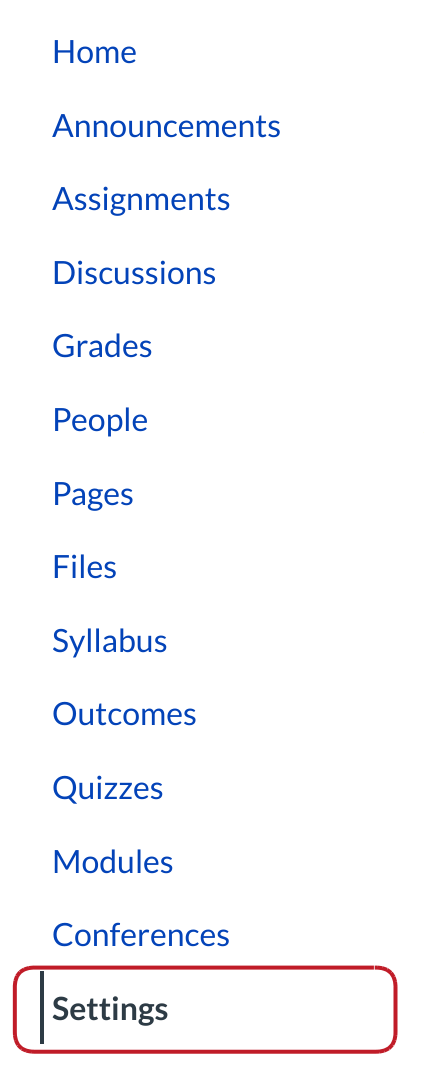
Click the Settings link.
View Course Statistics
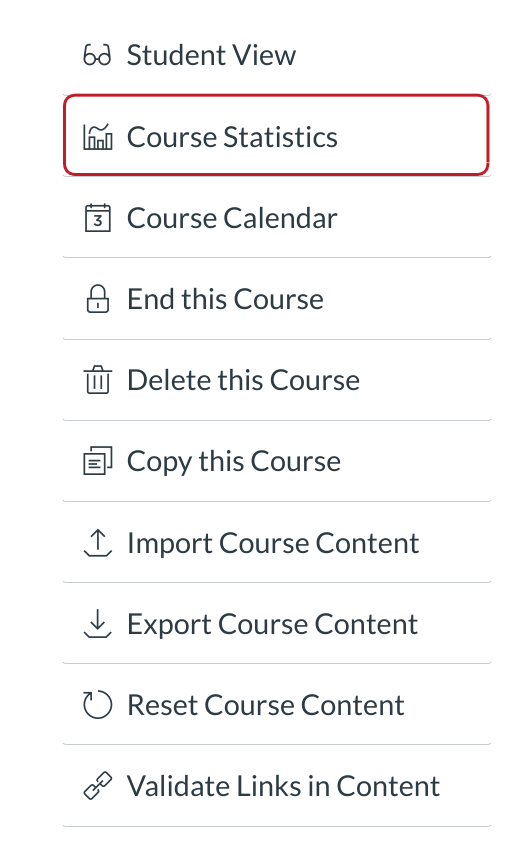
Click the Course Statistics button to view the statistics.
Open Students Tab
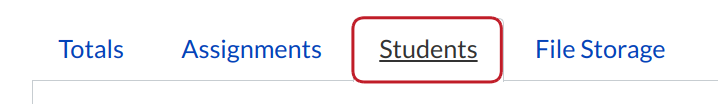
Click the Students tab.
View Course Statistics for Students
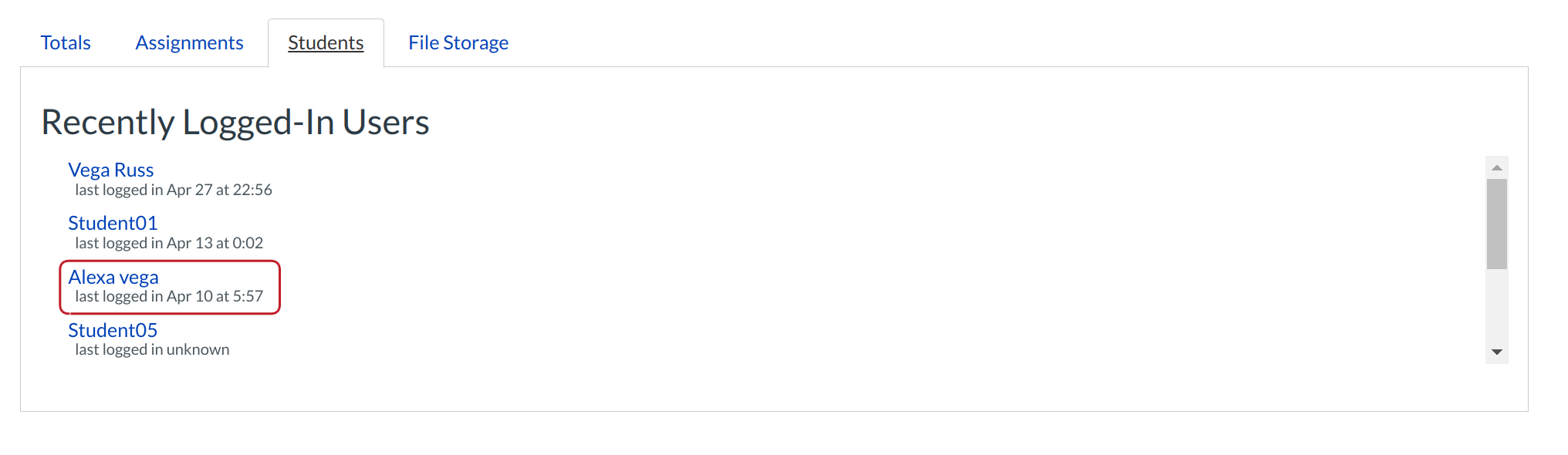
Click a student's name to view the student's information.
Open User Details
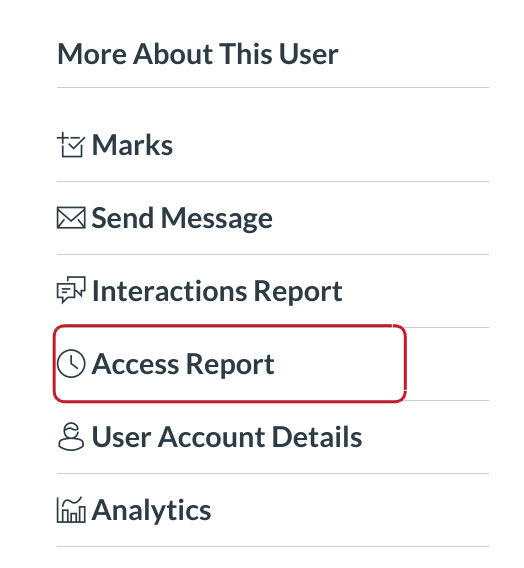
Click the Access Report for student button in the sidebar to view how the individual is accessing the course.
View User Access Report
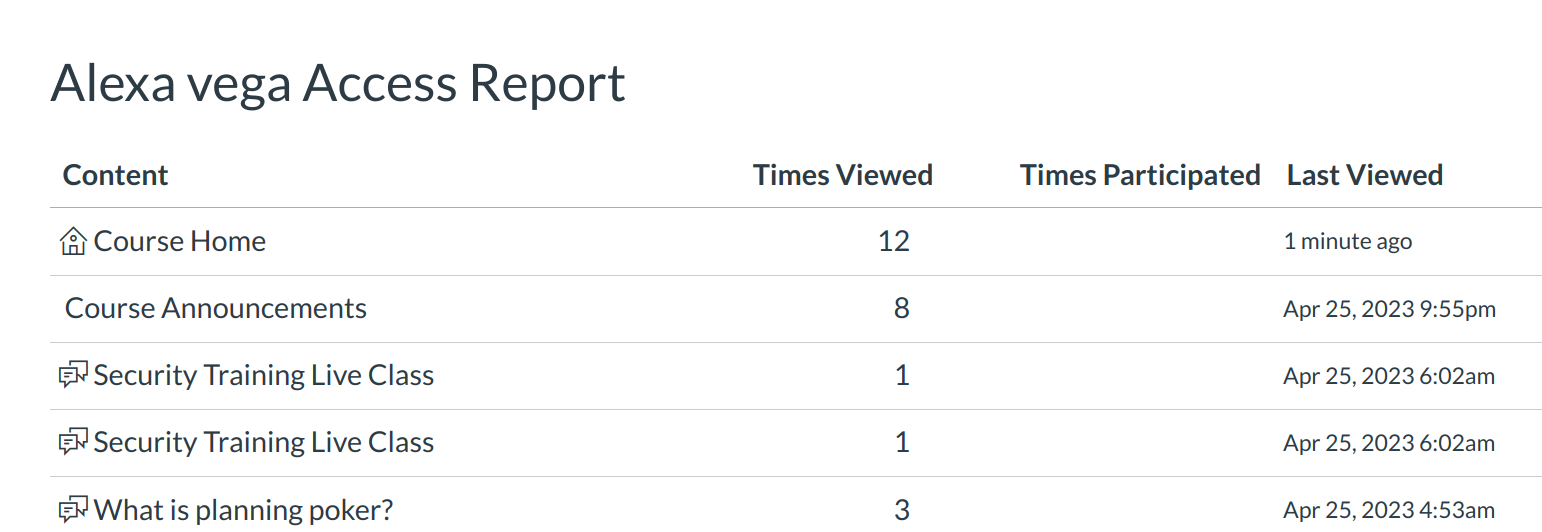
The user access report allows you to view what the student has accessed: Content, Times Viewed, Times Participated, and Last Viewed.